How to remove an eSIM from my iOS device?
You can delete the eSIM(s) you will no longer use, or temporarily disable an eSIM, in your iOS device.
To delete an eSIM:
- Go to Settings on your device
- Go to Cellular/Mobile
- Tap on your eSIM
- Select Remove Mobile Data Plan
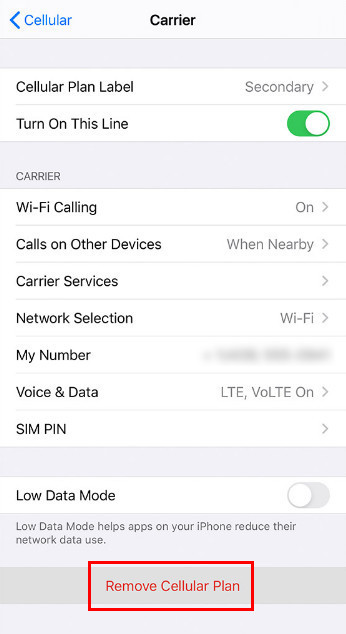
5. You may get the option to “Remove eSIM” or “Delete Mobile Plan,” depending on your device.

Temporarily Disabling eSIM on iOS
- Go to Settings > Cellular or Mobile Data.
- Tap on the eSIM plan you want to disable temporarily.
- Toggle off the "Turn On This Line" or similar option to disable that eSIM line.

The key points are:
- You don't need to delete the eSIM profile entirely, just disable/turn off the line temporarily.
- This allows you to re-enable and use the same eSIM profile later when needed.
- While disabled, your device will use any other active physical SIM or eSIM for cellular data.
- Disabling does not pause or extend the validity period of the eSIM - it will still expire on the original date.
Ready to buy a new eSIM for your iPhone/ iPad from Nuesim?
